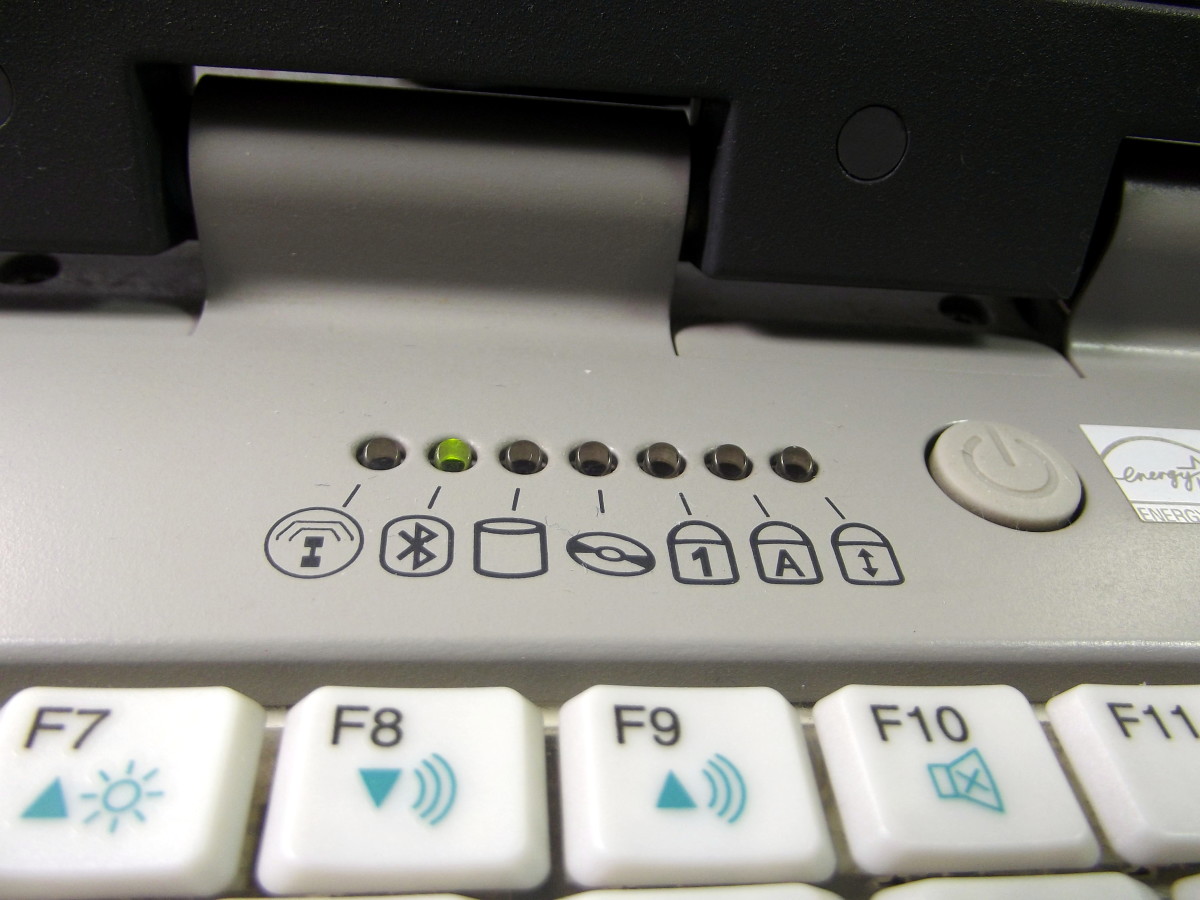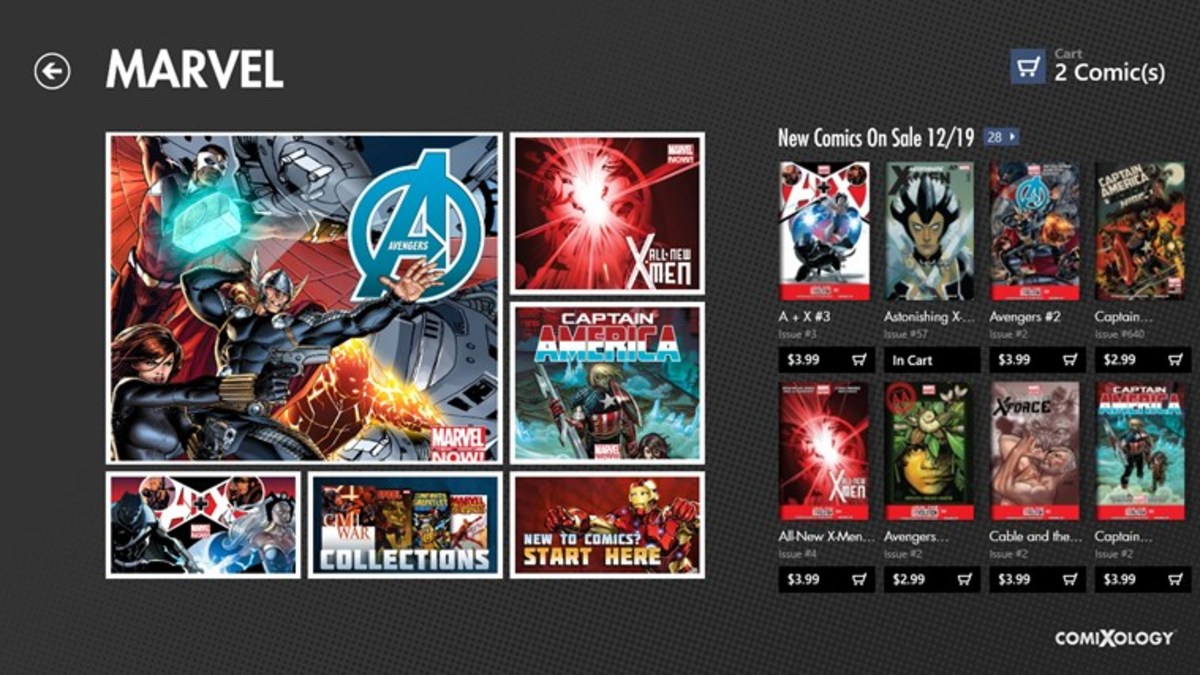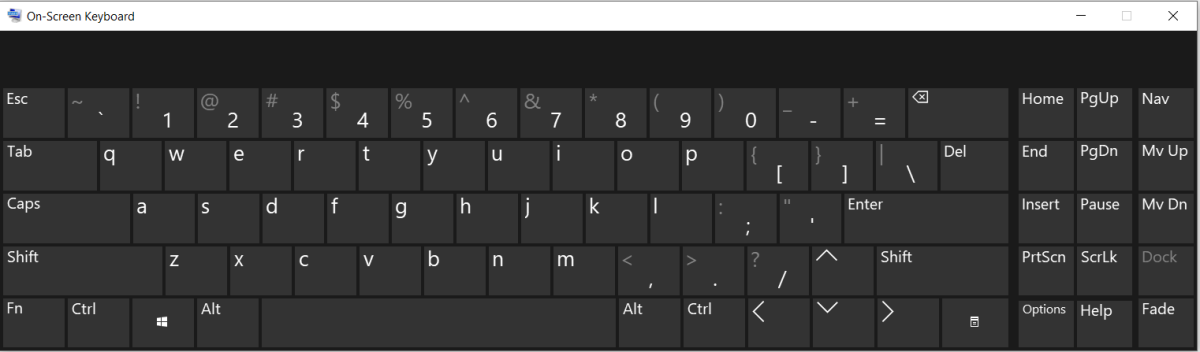- HubPages»
- Technology»
- Computers & Software»
- Operating Systems»
- Windows
Why I Hate Windows 8

My Moment of Folly
I didn't particularly want to learn something new, but I was in a pinch. My laptop was dead and I needed it for work. Windows 8 had just come out and was all over the stores. Sure, I could have shopped harder to find a computer running the operating system I was familiar with, but my darn perky pride got in the way. "I'm pretty good with computers! I can figure it out. How different can it be?" Oh, what foolish thoughts those were! I had know idea how much I was going to dislike Windows 8.
A Touchscreen Without the Touch
My problems started almost immediately. The interface would probably be great on a touchscreen, it reminds me of my Android phone, but on a regular non-touchscreen laptop I found it laborious to do my regular work. If I tried to scroll through a document of web-page, my cursor would activate a side "charm" menu. It sometimes took me three clicks to get back to where I was originally working. Yet the charm that activated so easily when I didn't need it gave me fits when I did need it! It was like an Easter Egg hunt moving the cursor up and down the side trying to find my little menu.

All Play & No Work
The start screen was filled with "play" apps that were not relevant for the work I needed to accomplish. It is easy enough to sweep those off the screen forever, but not quite so easy to find the programs that I needed to accomplish my tasks at hand. Where were my Document files? They were hidden away. I had to find them (and I can't tell you where I eventually found them) and stuck them to the traditional Windows Desktop that the Windows 8-makers did kindly include.
But that Desktop is just an illusion. Where was Control Panel when I needed it? Not where it used to be! When I finally found it I pinned it to the bottom tool bar which they were kind enough to include for us dinosaurs.
It's Giving Me the Boot!
All those other problems I would have grumbled about but attributed to the learning curve of new technology. The first sign of major troubles was the problem downloading programs like Adobe. I thought it was just the interface, but I couldn't find the darn programs once I installed them - or thought I had installed them. Instead of the Adobe printing program, It was taking me about 5 clicks just to print a normal document using the visually beautiful Windows 8 printing app. That means it took about 5 times as long as "normal" just for a simple print job! Geez, Louise! I'm not getting any younger here trying to use the printer!
But the problem that pushed me over the edge was the long reboot time. When the laptop rebooted - and it did so randomly after automatically downloading some update or other without asking me - it would take up to twenty minutes to come back online and let me get back to work. One night it spent over two hours rebooting and I finally did a hard shut down by holding down the power key and stomped off to bed worried about all the work I had left undone. The next morning it booted up in about 20 minutes and we took a field trip back to its store.
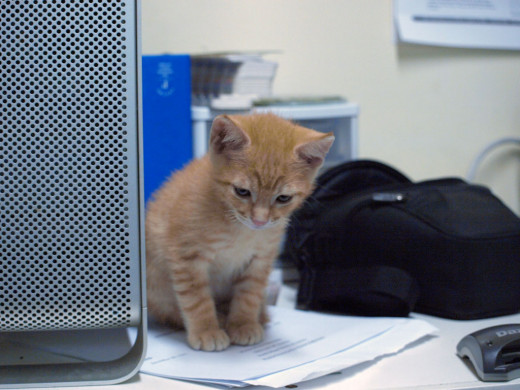
It Never Really, Truly Shuts Down
The nice young technician at the store (which shall remain nameless!) explained that the problem was because Windows 8 never really turns off all the way. So, if there is a little glitch in a program, or a glitch while downloading a new program, then the computer can just hang and hang and never clear out. (This is my non-technical translation of whatever he actually said.)
It turned out none of the programs I thought I was installing had actually installed because of a hanging glitch. Now I thought I was smart, so I had checked Task Manager to look for unresponsive programs and nothing was ever there. The nice technician told me that was because not everything shows up in Windows 8 Task Manager. Well, I thought I was smart but Bill Gates pulled that rug right out from under me!
The nice young man set the laptop to REALLY turn off, all the way off, and then restarted it. That cleared up the worst of the problems. But I was certainly off to a bad start with what was supposed to be my new friend.
A New Computer
Because I needed to get to work quickly and was so frustrated by the learning curve I was having, I purchased another new computer that runs Windows 7. My twelve year old daughter is thrilled that she has her own computer for homework. Oh, and all those play apps and the weird interface? She loves it and has no problem doing what she need to do, including listening to the radio.
I can now use Windows 8 without a shudder, but I am warning you...be prepared for a whole new world if you have to switch to Windows 8! Based on my personal research, users under thirty seem to really love it. If you're over thirty, you may not be "over the hill" yet, but you may wish you were under one if you have to work on Windows 8!
Just my humble opinion based on my personal experience. I'm sure the tech savvy people are having a good laugh about now!
2015 Update
My daughter is now 15 and has been using a Windows 8 computer for almost three years. She loves it! She does school work on it including online classes, watches videos, uses email, and does word processing. She loves it even more on her new touchscreen laptop and was glad to get another Windows 8 operating system.
I am still not a Windows 8 fan, but I have become a bit more familiar with it and can use it when necessary. It is definitely more intuitive when it's used on a touchscreen, and I do hope that my next laptop will have a touchscreen. But I'm pinning my hopes on Windows 10. As soon as the glitches are worked out on that I'll start looking for my next laptop. Until then, I'm Windows 7 all the way!